Recently Updated Pages
Third-party analytics data
After you enable third-party analytics for an event you'll be able to track the pages registrants...
Surveys- Attendance Survey Training (4 mins)
Attendance surveys are a great way to keep attendees engaged during your event. This video provid...
Live Event Script Training (2 mins)
For moderators and presenters. Looking to streamline several types of content, such as slides, vi...
Auto-fields for event details on a portal
Jump to: Auto-field Reference | Customization Example The portal agenda displays specific detail...
Get assistance setting up and running your event
Ensure your next event runs flawlessly, from start to finish. Our experienced event producers can...
Get assistance running your event
After you schedule an event, you can get personalized assistance with delivering your event. Our ...
Webcast network requirements for presenters
Network requirements for presenters can be accessed here: https://webcasts.com/networkresources/ ...
Customize the event title and date | Open layouts
By default, the registration page includes the event title, the event date and time, and a calend...
Buttons, tabs, and title bar color | Bar layouts
The highlight color sets the color of the title bar, buttons, and the ruling line above the foote...
Customize the event title and date | Bar layouts
By default, the registration page includes the event title in the title bar and the event date an...
Event Branding & Customization
The event landing page is the entrance to your event. It contains the event title and date, a reg...
Use the text editor to customize events and emails
Jump to: Add images | Add speaker headshots | Add links | Embed videos | Add a Twitter feed When...
Branding Best Practices
For the best branding experience, follow these tips. Jump to: Preview your event | Banners and b...
Call us
US Local: 1-646-712-9345 US Toll Free: 1-888-860-6813 UK: 0203 318 8547 Germany: 0800 1833 882...
Add events to a portal
With a portal, viewers can register one time and attend any of the events on the portal. After yo...
Add breakout sessions to a portal
Engage your viewers and allow viewers to attend breakout sessions from the portal agenda page. Af...
Have viewers register for individual events on a portal
Available with Simple List and Custom portal layouts (on the Portal Layout tab). With a portal, ...
Sort events and breakout sessions into categories
After you add events and breakout sessions to the portal, the portal automatically sorts them by ...
Run event reports
Run detailed reports on your attendees and event analytics for one or more events. You can downlo...
Webcam Events - Message stating "Access to your webcam is required to continue"
This message indicates that the computer’s video and audio sources are already in use or access i...