Recently Updated Pages
Upload videos for use in a recorded event
To include videos in a recorded event, upload them to your event content. Then in the editing stu...
Upload audio clips for use in a recorded event
For audio only broadcasts. To include pre-recorded audio in an On-Demand or Simulated Live event,...
Upload videos to play in a Live event
To share videos during a Live event, upload them to your event content. Then in the Live Studio, ...
Add a third-party video to a custom tab
Enhance your events by including videos that viewers can play at any time. You can include YouTub...
Book a managed webcast
We offer a variety of event types to accommodate your presentation and how you would like attende...
Your AT&T Managed WebCasting account credentials
When your AT&T Managed WebCasting account was provisioned, a welcome email was sent to your Team ...
Getting Started for Presenters and Guest Admins
Want to skip reading? Watch the video. Guest Administrators are people who are presenting or oth...
Managed WebCasting Feature Summary
This article details the features included with different plans and per-event add-on features and...
Welcome to AT&T WebCasting
AT&T WebCasting makes delivering professional, polished, and dynamic webcasts easy. You have acce...
Surveys- In-event Survey Training (8 mins)
In-event surveys are a great way to keep attendees engaged during your event through surveys, pol...
Certification & Exam Training (9 mins)
Test your viewers and provide PDF certificates to viewers who passed the exam. In this video, you...
Surveys- Post-event Survey Training (7 mins)
Post-event surveys are a great solution to survey your attendees, or evaluate them with a short q...
Question and Answer FAQs
This article covers frequently asked questions about audience Q&A. Recommended reading: About Q&...
Request additional features and assistance for your WebCasting event
If you purchased an AT&T WebCasting plan, you can request additional features, event management s...
AT&T WebCasting Feature Summary
This article details the features included with different plan levels, packages, and add-ons you ...
Get assistance setting up and running your event
Ensure your next event runs flawlessly, from start to finish. Our experienced event producers can...
Get assistance running your event
After you schedule an event, you can get personalized assistance with delivering your event. Our ...
Your AT&T WebCasting account credentials
When your AT&T WebCasting account was provisioned, a welcome email was sent to the Team Manager (...
What data is included in my reports (Audience Details)?
The Audience Totals graph will provide a visual breakdown with totals and percentages of registra...
What types of reports can I get on my event
There are two types of reports that you can run on your events: an Audience Details report and an...