Recently Updated Pages
Create an On-Demand event
On-Demand events are recordings that can be watched at any time. When setting up an On-Demand eve...
Auto-fields for event landing pages
Jump to: Auto-field reference | Custom calendar reminders By default, the landing page includes...
Auto-fields for emails
Jump to: Auto-field Reference | Registrant Auto-fields On the Emails & Marketing tab, you can en...
Set up Guest Administrator accounts
After scheduling an event, invite your presenters, moderators, and schedulers and give them Guest...
Set up the registration form for an event
The event landing page includes a registration form. You can use the standard registration form q...
Embed a webcast in another website
You can embed your webcast in another website using an iframe element. Depending on your desired ...
Assemble or edit an event recording
Use the editing studio to make simple edits to recorded content and to assemble content for any t...
How do I broadcast using an encoder?
To access the information needed to connect your encoder for the event, click the Media Encoder S...
Join the Live Studio
To moderate or present at a live event, enter the Live Studio and connect your audio or video. Th...
Change the event window layout during a live event
During a Live event, you can change the layout of the event window that the audience sees to feat...
Share a video during a Live event
In the Live Studio, the Overlay Videos tab shows all uploaded videos. From here, you and other pr...
Add a virtual background to your webcam or video stream
The Webcast service does not currently offer virtual backgrounds; however, if you're broadcasting...
Add live captioning to an event
For Live events with StreamText captions only. The Webcast service does not have a built-in live ...
Live stream bit rates
Presenter Video, Screen Share (video bridge), and Inline Videos If you're broadcasting telephone...
Stream optimization
It is important for any webcasting professional to understand if their network is ready to suppor...
Presenter Best Practices
Below are a list of best practices for presenters: What should a presenter have available for th...
Add captions to a recorded event
Captioning during a Live event is not included in the event replay. To add captions to a replay o...
Change the presenter webcam layout on the video bridge
Change the webcam layout to display more presenters during the Live event. By default, the Single...
Video Bridge Events - Speaker Can't Connect
Connecting Using a Webcam If a presenter can connect to the Video Bridge but cannot be seen/he...
About the video bridge (moderators)
As a moderator, you have full control of presenters and video bridge functions. You can share you...