Get assistance running your event
After you schedule an event, you can get personalized assistance with delivering your event. Our event producers join 30 minutes early for an audio only webcast or 60 minutes early for a video webcast, and provide 60 minutes of assistance during the event. Additional time can be purchased in 30-minute increments.
Notes:
- This level of assistance is called Standard Assist. To learn more about rates, see your contract or contact your AT&T sales representative.
- At least 48 hours advanced notice is required for assistance requests. If your event is within 48 hours, a rush charge may apply.
Assistance provided
On the day of your event, the producer will join you and your presenters either 30 minutes (audio webcasts) or 60 minutes early (video webcasts) and:
- Perform audio and video quality checks
- Review the speaking order of presenters
- Confirm what you plan to present - PowerPoint slides, overlay videos, surveys, screen share, etc.
- Demonstrate how to use the presenter controls to push slides, answer Q&A, screen share, etc.
- Provide event best practices
- Connect audio and video streams and take the event live
The producer provides 60 minutes of assistance during the live event and can:
- Manage polls and surveys
- Watch presenter chats and respond as needed
- Assist with technical issues and troubleshooting
- Monitor the Q&A queue for technical questions, escalating to Support if needed
Note: If your event is longer than an hour, you can purchase additional assistance in 30-minute increments.
Request Standard Assist for an event
Before you begin
You must create and schedule your event before requesting professional services and enhancements. Make a note of the Client ID found in your welcome email and the Event ID found in your new webcast confirmation email. You will also need to know the event type, the telephone or video broadcast type, and the estimated participants you scheduled for the event to complete your request.
To request Standard Assist:
Go to the Additional Features Request site and complete the form.
To learn more about requesting assistance, see Request additional features and assistance for an event.
After you submit your request, an event production manager will contact you within 48 hours to confirm the event details.