Get assistance setting up and running your event
Ensure your next event runs flawlessly, from start to finish. Our experienced event producers can handle every aspect of your event including setup (we'll create the event for you), presenter training, testing, player design, and on-site video capture.
Notes:
- This level of assistance is called Premium Assist. To learn more about rates, see your contract or contact your AT&T sales representative.
- At least 48 hours advanced notice is required for assistance requests. If your event is within 48 hours, a rush charge may apply.
Services provided
With fully-managed event services, a dedicated event producer guides you through all the setup and production stages to prepare for your event. This includes:
- A kick-off meeting with presenters and stakeholders and follow-up milestone meetings, as needed
- Event setup, branding, and customization
- Custom event page with registration and in-event player design and setup
- Design and distribution of registration confirmation emails and reminders
- Security settings
- Presenter training, including a hands-on demonstration of our Live Studio
On the day of the event, a professional live event producer runs the event for you. For more information, see Get assistance running your event.
Request Premium Assist for an event
Before you begin
You can either schedule your event in advance yourself, or request Premium Assist first to have someone schedule it for you. If you request assistance first, you'll need your Client ID, which can be found in your welcome email.
If you schedule the event before requesting professional services and assistance, make a note of the Client ID found in your welcome email and the Event ID found in your new webcast confirmation email. You will also need to know the event type, the telephone or video broadcast type, and the estimated participants you scheduled for the event to complete your request.
To request assistance with setting up and running your event:
Go to the Additional Features Request site and complete the form.
To learn more about requesting assistance, see Request additional features and assistance for an event.
After you submit your request, an event production manager will contact you within 48 hours to confirm the event details.