Recently Updated Pages
Webcast 5.8 Release Notes
Released: August 13, 2022 This release introduces three new grid layouts for video bridge events...
Broadcasting FAQs
This article covers frequently asked questions about broadcasting. Unless otherwise noted, the an...
System requirements for video bridge broadcasts
For events with Video Bridge as the live acquisition source (includes advanced video bridge). Thi...
System requirements for VCU/telepresence broadcasts
For events with VCU/Telepresence as the live acquisition source. This article details the system ...
System requirements for telephone broadcasts
For events with Telephone as the live acquisition source. This article details the system require...
System requirements for single webcam broadcasts
For events with Webcam as the live acquisition source. This article details the system requiremen...
System requirements for attendees
You can attend an event on a desktop computer or mobile device - just open the event URL in a sup...
System requirements for 720p broadcasts
For video events with the 720p high-resolution player size. Not available for telephone broadcast...
Platform and Feature Guides
Platform Documentation Feature Documentation Intro Guide Automated Transcripts ...
Webcast API Documentation
Use APIs to create and update events, allow attendees to register from third-party registration s...
Webcast 5.7 Release Notes
Released: April 9, 2022 This release introduces an option for presenting pre-recorded videos in ...
Plan your managed event before booking
Use this article to prepare for your event and make sure you have everything you need before book...
Book a managed webcast with Operator Assisted audio
We offer a variety of event types to accommodate your presentation and how you would like viewers...
PowerPoint Best Practices
General Best Practices Some advanced PowerPoint features are not recommended for use in your pre...
Remove embedded fonts from slides
Embedded fonts are not supported. Before uploading a slide deck to an event, you must remove embe...
Overlay video specs and requirements
For Live, On-Demand, and Simulated Live events. You can upload as many as 10 overlay videos to y...
Upload videos to play in a Live event
To share videos during a Live event, upload them to your event content. Then in the Live Studio, ...
Upload audio clips for use in a recorded event
For audio only broadcasts. To include pre-recorded audio in an On-Demand or Simulated Live event,...
Supported 3rd party tools
Enhance your events by including interactive elements with third-party apps and platforms. By def...
Upload videos for use in a recorded event
To include videos in a recorded event, upload them to your event content. Then in the editing stu...