Books
Begin Here
Learn about your AT&T WebCasting plan, how to request assistance, and check system requirements.
Book Your Managed Event
Plan your event and book a managed webcast or a managed webcast with Operator Assisted audio.
Branding & Customization
Add your own branding to events and portals, and check out brand examples.
Contact Support
Need help with your licensed WebCasting account? Call us.
Contact Support
Need help with your managed webcast? Call us.
Documentation
Get familiar with webcasting with platform and feature guides, API documentation, and the latest release notes.
Event & Portal Setup
Schedule Live events, set up the event landing page, add event features and content, and set up attendee portals.
Getting Started
Learn about your managed WebCasting account and features.
Live Events
Broadcast and present a Live event.
Professional Services
Request assistance with running and setting up your event.
Reports & Recordings
Edit and download event recordings and run event reports.
Top FAQs
Broadcasting, branding, recordings and replays, reports, overlay videos and primary clips, slides, presenting, Q&A, and surveys.
Training Videos
Reading is hard! Watch videos instead!
Troubleshooting
Troubleshoot audio and video quality and connection issues.