AT&T WebCasting Feature Summary
This article details the features included with different plan levels, packages, and add-ons you can purchase separately to enhance your events.
Jump to: WebCasting basics | Plan features | À la carte packages | Add-on packages | Per-event services
WebCasting basics
There are two plans you can choose from:
- Audio and Webcam - Broadcast your events over the phone (audio only) or with a single webcam
- Audio, Webcam, Encoder, and VCU - Audio and Webcam plus broadcast your events with your own encoder, video conferencing unit, or use the video bridge
| Feature | Description | Tier 1 | Tier 2 | Tier 3 | Tier 4 | Tier 5 | Tier 6 |
|---|---|---|---|---|---|---|---|
| Administrator Logins included | Webcast administrators with access to the account. | 2 | 4 | 4 | 4 | 8 | 8 |
| Event Capacity | The maximum number of attendees who can attend an event. | 500 | 1,000 | 3,000 | 5,000 | 7,000 | 10,000 |
| Included Packages For Audio and Webcam | Select one or more à la carte packages (feature sets) at no additional cost. | 1 | 1 | 1 | 2 | 2 | 3 |
| Included Packages for Audio, Webcam, Encoder, and VCU | Select one or more à la carte packages (feature sets) at no additional cost. | 2 | 2 | 2 | 3 | 3 | 3 |
Plan features
These features are included with your plan. You must upgrade to the next plan level to request a feature that is not available for your plan.
| Feature | Description | Audio or Webcam | Audio, Webcam, Encoder or VCU |
|---|---|---|---|
| Live Events | Broadcast an event from a live telephone audio or video source at a scheduled date and time. Live events are automatically recorded. | ✔ | ✔ |
| On-Demand Events | Create a pre-recorded event that attendees can access any time for up to a year. | ✔ | ✔ |
| Broadcasting Options | The ways you can record and broadcast the Live event. | Telephone audio, single webcam | Telephone, single webcam, encoder, VCU, video bridge |
| Telephone | Presenters broadcast the event audio with a telephone or VoIP connection. Up to 20 presenters can stream their audio simultaneously. | ✔ | ✔ |
| Single Webcam |
Presenters broadcast from one connected webcam. |
✔ | ✔ |
| Encoder & VCU | Use your own RTMP-compatible encoder or video conferencing system to send your video stream. | ✔ | |
| Video Bridge | Up to 20 presenters broadcast their video from different media sources or locations. Presenters can connect to the event using a webcam, video conferencing system, Skype for Business, or telephone audio. |
✔ | |
| Registration Confirmation Email | Automatically send attendees a confirmation email with the event details after they register for the event. | ✔ | ✔ |
| Event Reminder Email | Automatically send registered attendees a reminder email with the event details 24 hours before the event. | ✔ | ✔ |
| Calendar Reminders | Include a calendar file attachment on the registration page and in event reminder emails. Attendees can download the calendar file and save the event to their calendars. | ✔ | ✔ |
| Presenter Chat | Chat with other presenters in the Live Studio during the Live event. | ✔ | ✔ |
| Audience Chat | Allow up to 1,000 audience members to chat with each other and with presenters in real time during the Live event. | ✔ | ✔ |
| Viewer Layout Switching | Allow presenters to change the layout of the event window that attendees see in real time. | ✔ | ✔ |
| Headshots | For telephone broadcasts. Display a headshot photo or other image to the audience when a presenter is speaking. | ✔ | ✔ |
| Slides | Upload one or more slide decks and present slides during the event. | ✔ | ✔ |
| Pre-recorded Video Overlay | Play a pre-recorded video during the event. The video plays over the event window as an overlay. | ✔ | ✔ |
| Audience Questions | Allow attendees to submit questions during the event and view answers in real time. | ✔ | ✔ |
| Downloadable Event Resources | Allow attendees to download additional files during the event. You can include slide decks, PDF files, Word documents, Excel spreadsheets, and more. | ✔ | ✔ |
| In-event Surveys | Share surveys with attendees during the event to keep them engaged. | ✔ | ✔ |
| Post-event Survey | When attendees exit the event, automatically prompt them to complete a survey. | ✔ | ✔ |
| Certification Exam | Automatically send PDF certificates to attendees who attend the live event for a specified duration, complete a specified number of surveys, or pass one or more exams (graded surveys). | ✔ | ✔ |
| Follow-up Email | Automatically send custom follow-up emails to registered attendees after the event. | ✔ | ✔ |
| Event Archive | Events are automatically archived and available to replay for 12 months after the event date. | ✔ | ✔ |
| Web Replay Link | After the Live event, the event recording is available for replay at the same link. | ✔ | ✔ |
| MP3 Recording | Download a copy of the event audio recording as an MP3 file. | ✔ | ✔ |
| Reporting and Analytics | Get detailed reports about your event and attendees that you can filter and download. | ✔ | ✔ |
À la carte packages
Every AT&T WebCasting plan includes a number of additional packages (feature sets) you can add at no extra cost. The number included varies by plan and plan tier.
| Package | Description |
|---|---|
| Continuing Education | Send attendees to third-party learning management systems and let people attending the event in-person join the event with their mobile device to add them to event reports. You can also disable fast-forwarding and add captions to event replays. |
| Live Screen Share | Share your screen, browser, or browser tab during a Live event. |
| MP4 Recording | Download a copy of the event recording as an MP4 file. The recording captures the event audio, video, overlay videos, slides, and shared screens. |
| Simulated Live Events | Simulated Live allows for previously recorded or uploaded content to be broadcast to attendees at a selected date and time, appearing as if the content is live. |
Add-on packages
You can purchase these additional packages beyond your plan maximum for a monthly fee.
| Package | Description |
|---|---|
| Advanced Marketing and Portal |
Customize your event and add sponsor logos, social media links, and redirect attendees to a website you specify when they exit. You can also create a customizable web portal that acts as a central repository for managing multiple events or an ongoing series. Registration is collected centrally for all linked events, so attendees only register one time. |
| Advanced Security | Add an additional layer of security to your event by limiting attendees by IP address, email address, or domain. You can also limit the number of logins using the same email address and add a customizable security message for unauthorized users. |
| Automated Transcription and Captioning | Make all your events more accessible to attendees with disabilities and enhance navigation. Add automated captions and a searchable transcript. |
| Optimization & Adaptive Bit Rate | Video stream optimization and multicasting with AT&T Enterprise to deliver high-quality live and on-demand video that scales to accommodate network resources. |
| Virtual Conference Module | A customizable web portal that acts as a central repository for managing multiple events or an ongoing series plus enhanced portal features to increase audience interaction. Include breakout sessions, downloadable resources, a chat for attendees to network between events, and add a Q&A box where attendees can ask questions. You can also add custom tabs and include speaker details, a Twitter feed, or your own custom code. |
Per event services
These features can be added to an event by request and incur an additional charge per event. Some features require you to purchase a Premium Assist package.
| Feature | Description |
|---|---|
| Standard Assist | A Production Manager joins the event 30 (telephone broadcasts) or 60 minutes (video broadcasts) before the start time to perform audio checks, review presenter controls, and provide best practices. They also connect the audio to the webcast, answer audience technical questions, and provide assistance for the duration of the event. 60 minutes included; additional time billed in 30-minute increments. |
| Premium Assist | Standard Assist services, plus the Production Manager schedules a kick-off call and milestone meetings with presenters, creates and customizes all aspects of the event, and provides a 60-minute orientation session for presenters to become familiar with the Live Studio. They also push slides and manage polls, Q&A, and registration during the event. 60 minutes included; additional time billed in 30-minute increments. |
| Increased Event Capacity | Increase capacity for the event beyond the maximum capacity included with your plan. Purchase additional capacity in blocks of 500 (500, 1000, etc.). You can request up to a total of 10,000 attendees. |
| Extended Archive | After the event ends, it is automatically archived and available for replay for 12 months. Purchase extra time and make the replay available for an additional 6 or 12 months. |
| Live Screen Share | Share your screen, browser, or browser tab during a Live event. First hour included; additional time billed in 30-minute increments. |
| Live Captioning | Requires Premium Assist. Captions provided in real time by a professional. Billed per hour of captioning. |
| Additional Professional Services | You can request additional professional services and features that are not included in your plan or packages. Requests are reviewed and approved on a case-by-case basis. Billed per hour. |
| Professional Transcription Services | After the event, receive a professionally written transcript of the event as a Word file. Transcripts are captured in the original event language. Billed per hour of transcription. |
| Virtual Conference Module | Requires Premium Assist. A customizable web portal that acts as a central repository for managing multiple events or an ongoing series plus enhanced portal features to increase audience interaction. Include breakout sessions, downloadable resources, a chat for attendees to network between events, and add a Q&A box where attendees can ask questions. You can also add custom tabs and include speaker details, a Twitter feed, or your own custom code. Billed per module (portal). Additional non-webcast session build-outs must be requested in advance and are billed per build-out. Any changes after the event has taken place are billed per hour as professional services. |