Welcome to AT&T WebCasting
AT&T WebCasting makes delivering professional, polished, and dynamic webcasts easy. You have access to all of the following features and more:
- Audience engagement - keep attendees engaged with Q&A, chat, surveys with real-time results, exit surveys, and certification exams.
- Reports - access post-event reports with detailed event analytics and audience details. more »
- For a full list of webcast features and add-ons, check the AT&T WebCasting Feature Summary.
Endless ways to broadcast
- Live - present your event live at a scheduled date and time.
- On-Demand - create a pre-recorded event and allow attendees to watch the replay anytime.
- Simulated Live - create a pre-recorded event and allow attendees to watch it at a scheduled date and time.
- Telephone or video - broadcast over the phone or share your video feed. more »
Easy and customizable event creation and communications
- Schedule your event - pick a date and time you want to broadcast your Live event. more »
- Branding - customize your registration page and webcast player to showcase your brand. more »
- Event emails – send registration confirmation, event reminder, follow-up emails to attendees who register for the event.
- Event security - secure your event by whitelisting or blacklisting specific domains and email addresses.
Share content during your event
Event replay management
- Event replay - every live event is automatically archived and made available for replay for up to a year.
- Editing studio – assemble and edit your replay with our web-based editing studio. more »
- Attendee portals - host multiple Live events and replays from a single site. more »
- Downloadable archives - download your event as an MP4 file or download the audio only as an MP3 file. more »
Event management services and additional features
Let our team of webcasting experts provide professional event management and transcription services and guide you in every step of your webcast, from booking to running the event. You must request Standard or Premium Assist to request additional features for your event. You can request:
- Standard Assist - have an event production manager run the event and manage Q&A.
- Premium Assist - have an event production manager book the event, provide an orientation session, run the event, and manage Q&A.
- Increased Event Capacity - increase the capacity for your event to accommodate up to 10,000 attendees.
- Live Captioning - have a captioner provide real-time captions during the event. Requires Premium Assist.
- Live Screen Share - share your screen with audiences during a live presentation.
- Professional Transcription Services - receive a transcript of the event audio as a downloadable file.
- Extended Archive - extend the time your event archive and replay are available.
- Virtual Conference Module - attendee portal plus breakout sessions and enhanced features. Requires Premium Assist.
- Additional Professional Services - request additional services that are not included in your plan.
Schedule your event first and then request additional features and assistance with the Additional Features Request site.
Get started
Here are some resources to help you get ready:
- Check the system requirements article for your broadcast type and run the system test.
- Quick Start Training
- Presenter Best Practices
- Request additional features and assistance for an event
- Browse the AT&T WebCasting training videos for tutorials and how-to's.