Book a managed webcast with Operator Assisted audio
We offer a variety of event types to accommodate your presentation and how you would like viewers to access the event. Each event type includes a 30-minute (audio broadcasts) or 60-minute (video broadcasts) pre-conference and 60 minutes of presentation time.
If you need additional training, you can request a dry run before the event. An event production manager provides event delivery and feature training in the Live Studio.
You can also include an operator-assisted audio conference in conjunction with your webcast. Operator-assisted audio allows viewers to dial in to the event with their phones to listen and participate in live audio Q&A.
Before you begin
Make sure you have everything you need to book your event.
- Plan your managed event before booking contains a helpful review of event options and information required to make a reservation.
- Make a note of the Client ID associated with the account. If you do not know the Client ID, contact the Team Manager.
To book a managed webcast:
To book a managed webcast, send us an email at globalreservations@attgtc.com and include the following information:
- Company name
- Your Client ID found in your welcome email or the name of your Team Manager
- The event organizer's name, email address, and phone number
- The presenter names and email addresses
- Title of the event
- Scheduled date and start time, including time zone
- Duration (in minutes)
- The date the event needs to be set up. Request Rush Setup to have the event set up within 24 business hours of booking. Standard turnaround is 48 hours.
- Pre-conference duration (30 minutes for an audio webcast or 60 minutes for a video webcast)
- Event capacity
- The event type: Live, On-Demand, or Simulated Live
Note: For Simulated Live events, tell us whether you need to schedule a capture session or if you'll be providing a recording
- The event broadcast type: Telephone (audio only), webcam, encoder, or VCU
- The number of presenter and attendee lines and the countries you expect them to dial in from
- Any operator-assisted features you'll need, such as Q&A over the phone or Conference Controls to message the operator behind the scenes
- Additional event features and services to include
To learn more about managed webcast features and add-ons, see the AT&T Managed WebCasting Feature Summary.
After you send your request, an event production manager will contact you within 48 hours to confirm the event details.