System requirements for 720p broadcasts
For video events with the 720p high-resolution player size. Not available for telephone broadcasts.
This article covers additional requirements to broadcast video in 720p. For requirements specific to your broadcast type, see system requirements articles for:
Note: 720p encoder broadcasts require HD encoding software (for example, Wirecast, OBS, or vMix) to be installed on the encoder.
Live Studio Requirements
If you're joining the Live Studio as a moderator or presenter, your system must meet the following requirements.
| What you need | Moderators and Presenters |
|---|---|
| Hardware |
|
| Software | For encoder broadcasts only: HD encoding software (for example, Wirecast, OBS, or vMix) |
| Operating System |
|
| Processor (CPU) | Intel Core i5 3.0GHz or better
Note: Less powerful processors will degrade audio and video performance. |
| Memory (RAM) | 4 GB |
| Browser |
Current or previous 5 versions of:
Note: Firefox and Safari do not support screen sharing for 720p events. |
| Internet Speed |
A dedicated and wired high-speed internet connection of 4 Mbps or better (upload and download) Note: To ensure a stable connection, disconnect from the VPN and use a wired internet connection, instead of Wi-Fi. Wi-Fi connections are prone to dips in bandwidth that can negatively impact your video connection. |