Plan your managed event before booking
Use this article to prepare for your event and make sure you have everything you need before booking.
Scheduling basics
When you book your event, you'll need to have this information ready:
- Account and event contacts. Your Team Manager (billing contact for the account), the organizer (person scheduling the event), and the person the event production manager should contact to discuss the event details.
- Client ID. Unique number that identifies your company's webcast account. If you do not know the Client ID, contact your Team Manager.
- Presenters. Names and titles of the people presenting during the event.
- Schedule. The date and time of the event. Every managed event includes a 30-minute pre-conference for an audio (telephone) webcast or a 60-minute pre-conference for a video webcast, and 60 minutes of presentation time.
- Attendees. The number of attendees you expect to join the event.
About your event
Think about your audience, what you'll be presenting, and which included features you want to use:
- What type of event do you need? You can request a Live, On-Demand, or Simulated Live event.
- Will presenters broadcast over the phone or on-camera?
- What are you presenting? You can share headshots (telephone broadcasts), slide decks, videos, and your screen.
- Audience interaction. Would you like Q&A? Surveys? To provide downloadable files?
- Communications. Automatic registration confirmations, event reminders, and follow-up emails.
Add-on features and services
You can enhance your event with extra features. Additional charges apply; see the AT&T Managed WebCasting Feature Summary for billing details.
Event setup
- A/V Field Services. Have professional on-site support teams assist with planning, setting up, and recording high-profile events.
- Additional Professional Services. Request additional services that are not included in your plan.
- Additional Rehearsal Sessions and Training. Schedule presenter training and dry runs facilitated by an event production manager.
- Advanced Security Setup. Secure your event with pre-authorized sites, by approving and blocking email addresses and IP addresses, and by requiring attendees to accept a disclaimer before joining the event. Additional charge per update.
- Increased Event Capacity. Increase the capacity for your event to accommodate up to 10,000 attendees.
- Operator-assisted Audio Conference. Add an audio conference to your webcast and allow attendees to dial in with their phones to listen to the event and participate in live Q&A.
- Rush Setup. Have an event production manager set up your event within 24 hours of submitting your reservation.
- Simulated Live Event Capture Session. Schedule a session with an event production manager to record your Simulated Live event.
- Simulated Live Event File Prep for Playback. Make basic edits to the Simulated Live event recording and make it available for replay.
- Virtual Conference Module. Set up an attendee portal to host multiple events and breakout sessions, and add enhanced features.
Event features
- Certification Exam. Add a graded survey to the event and automatically send PDF certificates by email to attendees who pass the exam.
- Automated Transcription and Captioning. Automatically generate an event transcript once the event ends and make it available to the audience for download or as captions.
- Captioning. Provide real-time captioning for attendees during the Live event and add captions to the event recording.
- Live Screen Sharing. Share your screen with the audience during the Live event.
- Pre-recorded Video Overlay. Present pre-recorded videos during the Live event.
Post-event deliverables
- Extended Archive. Extend the time your event archive and replay are available.
- Professional Transcription Services. Receive a professionally written transcript after your event.
- Recording. Receive the event recording as an MP3 or MP4 file.