Advanced Search
Search Results
177 total results found
About presenter webcam layouts
On the video bridge, you can choose how you want to arrange presenter webcams and which presenters to display to the audience during the Live event. This article introduces presenter webcam layouts, explains how voice-activated camera switching works with them...
Enable layout switching for an event
By default, events with slides or other content tabs show the video player and content side-by-side; audio events show headshots next to content. Layout switching lets you focus on different content - presenters only, video, slides, etc. - by changing the even...
Change the event window layout for a recorded event
For Live, On-Demand, and Simulated Live events. Use layout switching in a recorded event to change the view and highlight different types of content. In the editing studio, set layout changes on the event timeline. Attendees will see the different layouts whil...
Change the event window layout during a live event
During a Live event, you can change the layout of the event window that the audience sees to feature different content. The available layouts depend on the type of broadcast (video or audio) and player size you selected in the event setup. Note: Before the ev...
Create an On-Demand event
On-Demand events are recordings that can be watched at any time. When setting up an On-Demand event, select whether the primary media clips (typically presenter narration) you plan to include are audio or video files. This Media setting affects what you can up...
Create and schedule a Simulated Live event
Simulated Live events are recordings that are broadcast at the date and time you schedule. You can create a Simulated Live event with pre-recorded media that you upload or schedule a recording session to capture the event content. Either way, you'll use the Si...
Certification training- Duration-based certification (6 mins)
Require attendees to watch the Live event for a duration you specify and automatically provide PDF certificates to attendees who meet the attendance criteria. In this video, you’ll learn how to set up duration-based certification and the attendance criteria fo...