Overlay video specs and requirements
For Live, On-Demand, and Simulated Live events.
You can upload as many as 10 overlay videos to your event and share them with the audience. For Live events, you are limited to 10 videos whether you launch them inline or in overlay windows. For On-Demand and Simulated Live this limit is for overlay videos only.
We support all video resolutions and many file formats, but all videos are transcoded to MP4 for use in the event.
The bit rate videos are transcoded to depends on the original video bit rate. Videos that are:
- Above 1700 kbps are transcoded at 17000 kbps
- Between 800 to 1700 kbps are transcoded at the uploaded bit rate
- Below 800 kbps are transcoded at 800 kbps
Recommended specs
For the best video quality, upload videos that meet these recommended specs:
- File format: MP4
- Video codec: H264
- Video bit rate: 800 kbps
- Aspect ratio: 16:9 widescreen
- Audio codec: AAC
- Audio bit rate: 96 kbps/48 khz mono
Requirements
- Maximum 10 overlay videos per event
- Maximum 10 GB per video
- Supported file formats: 3GP, ASF, F4V, MKV, MOV, MP4, MPEG, MPG, WEBM, and WMV
- Must be at least 15 seconds long.
- Must include an audio track; the audio track can be silent, but videos without an audio track will not process successfully.
Additional notes
- Each video can be up to 10 GB. We recommend using a high-speed wired internet connection to avoid time-outs.
You could also transcode the file to a smaller file size or bit rate before uploading to improve the upload and processing time.
- Overlay videos are displayed at the native size of the file, but will stream to the audience at a maximum of 896 kbps.
You can upload videos of any resolution (for example, 1080p), but higher resolution videos may stream at a lower quality than you'd see on your computer. Before the event, review the quality of the uploaded video to make sure it meets your standards. For more information, see Share a video during a Live event.